Python Client
The Python Client allows you to connect to the Arduino Cloud through Python.
The Python Client for connecting to the Arduino Cloud is known as the Arduino Cloud Python Client library. This library is implemented to support MicroPython, CircuitPython as well as regular Python running on your personal computer / Linux machine (like Raspberry Pi).
Connection via this client is achieved by registering a manual device, i.e. a virtual device that is not associated with an Arduino hardware board. This virtual device can connect through a simple username/password (Device ID, Secret Key) which is generated in the Arduino Cloud when configuring a device.
GitHub
To view the source code and report issues, follow the links below to the GitHub repository:
Installation
You can install this client either directly on your board running MicroPython, or on any computer using Python.
MicroPython
To install the client on a board running MicroPython, you can check out the MicroPython Installation Guide. Options to directly download the library to the board via Wi-Fi® or via USB is available, using mip.
Python
You can install the client via
pip1pip install arduino-iot-cloudProject description, release history and more information about this package can be found here.
Need help setting up? Check out the Python Installation Guide, which has ready made examples that will help you get started.
Variable Synchronisation
Variable synchronisation is a feature of the Arduino Cloud that allows you to synchronize any variables across any devices. This is done in the Arduino Cloud web interface when creating/editing variables.
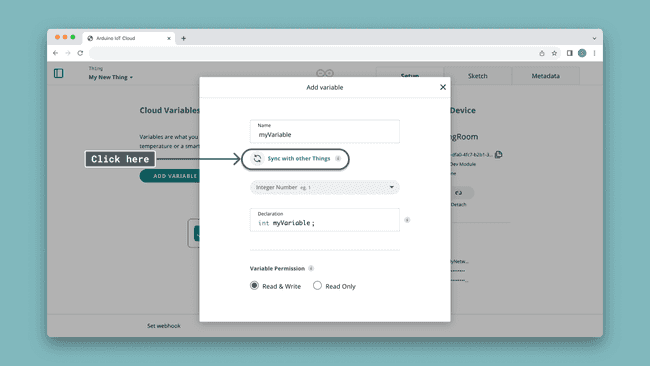
With this feature, you can very easily integrate your existing Python, MicroPython or JavaScript projects with your Arduino projects.
Read more in the Variable Synchronisation section.
Suggest changes
The content on docs.arduino.cc is facilitated through a public GitHub repository. If you see anything wrong, you can edit this page here.
License
The Arduino documentation is licensed under the Creative Commons Attribution-Share Alike 4.0 license.